|
Canon RF 16mm f/2.8 STM - Review / Test Report - Analysis |
|
Lens Reviews -
Canon EOS (Full Format)
|
|
Page 2 of 3

Distortion
The lens produces a native barrel distortion of almost 10%! This is excessive, making it basically unsuitable for use without digital correction. The latter does an excellent job by reducing the issue to essentially zero. While this is commendable, there is a price to pay for this because the image is stretched substantially, thus reducing resolution in the outer image field.
Vignetting
Let's do a three-stage analysis of the vignetting characteristic this time. Without any distortion and vignetting correction, the light falloff is extreme. At f/2.8, the corners are essentially black and not much brighter at f/4. The vignetting exceeds our usual scale even at f/11.The problematic corners are getting pushed off the frame with activated distortion correction but deactivated vignetting correction. The vignetting is still heavy at f/2.8 but not terrible when stopped down, considering the ultra-wide nature of the lens. With full correction enabled, the results are quite good even at f/2.8 because the light falloff is very gradual from the center to the corners. Needless to say but the signal boost comes at the cost of increased image noise in the outer image field.
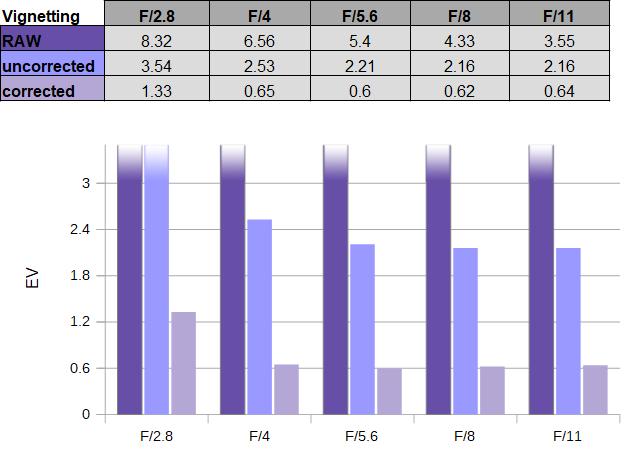 The 2 images below show the fully corrected and fully uncorrected vignetting.
The 2 images below show the fully corrected and fully uncorrected vignetting.


MTF (resolution) at 45 megapixels (EOS R5)
Usually, we test the resolution in uncorrected mode because the quality of the correction is also heavily dependent on how it is performed, and unless the distortions exceed 4%, there isn't much of an impact anyway. However, it makes no sense to do so in this specific case. The Canon RF 16mm f/2.8 STM is just not designed for being used without correction. The resolution characteristic is fairly predictable from here. The broader center quality has no issues whatsoever. The lens is tack sharp here, especially when stopped down a little bit. The borders and corners are an entirely different story, though. The borders are Okayish at f/2.8, but the corners are a pixel soup at this setting. Stopping down lifts the borders to reasonable levels, but the corner softness improves only marginally. This is all a bit tragic because, unsurprisingly, the lens appears to be much sharper without distortion correction.
The centering quality of the tested sample was good. The field curvature is low.
Please note that the MTF results are not directly comparable across the different systems!
Below is a simplified summary of the formal findings. The chart shows line widths per picture height (LW/PH) which can be taken as a measure of sharpness.
If you want to know more about the MTF50 figures you may check out the corresponding Imatest Explanations
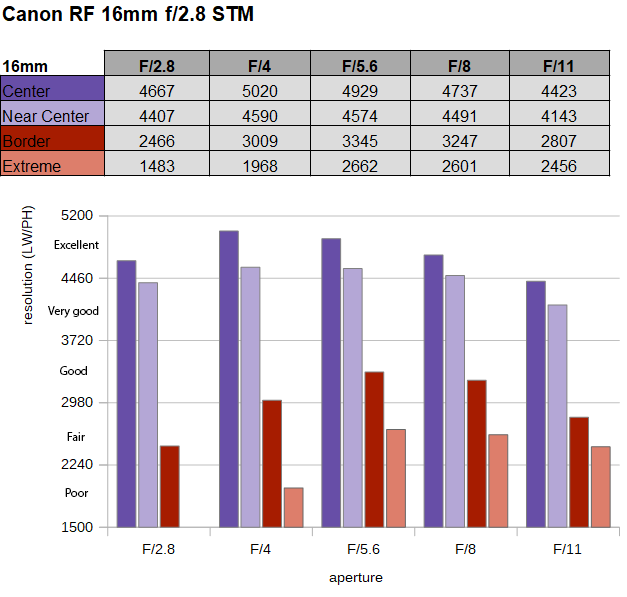
MTF (resolution) at 30 megapixels (EOS R)
Not everybody has an EOS R5, so some of our readers are surely interested in how the lens performs on a more sanely priced camera - and it's good to have a comparison with the existing set of 30mp-based reviews anyway.
As you can see below, the general theme remains similar - although the reduced megapixels are boosting the outer image quality (on pixel level) quite a bit. While there's still some softness at f/2.8, the results are actually decent at medium aperture settings.
Please note that we apply a MILD amount of sharpening during the RAW conversion, and sharpening is more receptive to cleaner edges on lower megapixel images, so, besides other reasons, the MTF numbers obtained with the EOS R are NOT comparable to the R5 variant.
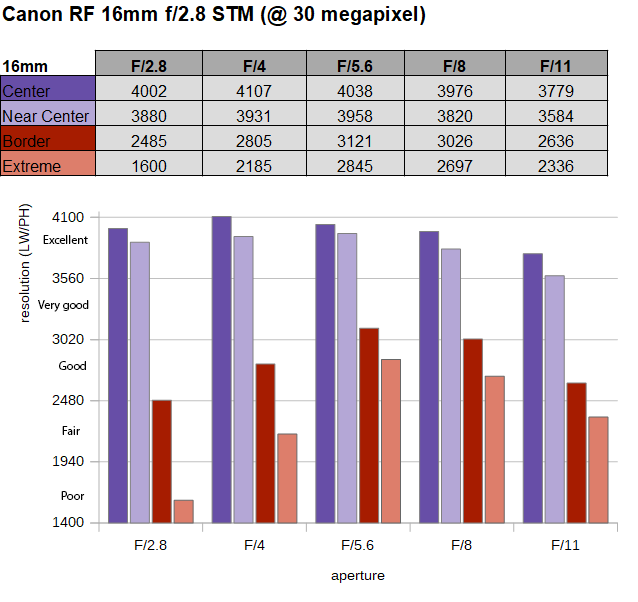
Chromatic Aberrations (CAs)
Uncorrected lateral CAs are very visible at around 2.5px at the image borders. This can be auto-corrected without loss of quality.
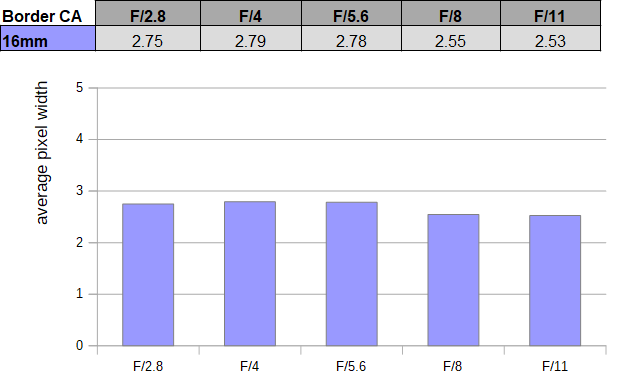
Bokeh
The Canon RF 16mm f/2.8 STM is a simple being with just a single aspherical element helping in its quest for quality. However, simple lens designs tend to produce a good bokeh. While certainly not meant for shallow depth-of-field photography, the bokeh is pleasing in the broader image center (shown to the right) - at very close focus distances, of course. The bokeh does deteriorate at the borders/corners as you can see to the left below.

|