|
Page 2 of 9

General 

Body
The EOS 7D is clearly build to professional grade standards. The camera is primarily based on a magnesium-alloy construction although you will also find a few plastic components like the CF-card and battery compartment doors. All controls are sealed against dust and humidity. The environmental sealing of the camera has a similar efficiency as the old EOS 1N (Canon's high-end film SLR).
The global concept of the EOS 7D follows the usual Canon style so previous Canon users will find the camera
pretty much familiar in no time and even newcomers should have little problems due to the very logical
layout. However, regarding the sheer amount of features and options it may still be necessary to have a look
at the manual in the beginning.
So let's have a brief look at the camera controls now starting with the front side of the camera.
The EOS 7D has a very well-formed and fully rubberized grip which also houses the remote-control
receiver (1). The shutter release button (2) is positioned in front of the main control dial (32).
In order to avoid the red-eye effect when shooting with an activated flash unit the red-eye-reduction
lamp (3) is also implemented. The typical mode dial (4) is pretty much standard on all mainstream
DSLRs today. The right side of the camera contains a mono-microphone (5) for the movie-mode - stereo
recording is possible via an external microphone. The build-in flash unit can be popped up manually
via a dedicated button (6) or it's activated automatically in "Green" mode (full auto-mode).
Typical for such a camera it's also possible to activate depth-of-field preview (8). The camera
can also be powered by an external power-source via a DC-plug-in (9) - this is only meaningful
for studio work of course.
 The back of the camera is full of controls which circle primarily around the big 3" LCD screen.
In order to tame the amount of settings Canon introduced a "Q" (Quick) button (15) which gives
you access to the primary image settings (White Balance, Metering mode, AF mode, etc.). The
different aspects can be selected via the multi-control joystick (24) in combination with one
of the control dials and the "Set" button (26). If you want to dive into the camera's details
you can do so via the menu button (14). Image styles (13) such as portrait, nature or monochrome
are also available but only applied to JPEGs. You can use the info button (12) to configure the amount
of data visible in the different image modes (image review, live-view, movie-mode). As usual you will
also find buttons for playback (11) and deletion (10). The "One-touch" RAW/JPEG button (17) gives
you a quick access if you want to change between the different formats - the value of this
button may be bit debatable but it doesn't hurt anyway. Unlike the EOS 50D the 7D has a more
conveniently places on/off switch (16) just next to the mode dial.
Moving to the right side we can find the usual dioptre dial (19) next to the big viewfinder.
A welcome change to the control concept is the handling of the image modes (20). You can
easily switch between Live-View, movie and the conventional still-life modes here. The AF
is usually activated by half-pressing the shutter release button but you can also do so
via a dedicated AF button (21). Exposure lock (22) and AF sensor selection (23) is naturally
also available. The back control dial (27) takes quite a bit of room on the back side. It
is responsible for menu selections as well as exposure correction. The layout is somewhat
different to the thumb dials found on DSLRs from other brands but it works just as well if
not better. For whatever reason the dial can also be deactivated (28). If you're in a shooting
spree you may notice the working indicator (28) which remains lit till the camera has
stored all images to the CF card.
The back of the camera is full of controls which circle primarily around the big 3" LCD screen.
In order to tame the amount of settings Canon introduced a "Q" (Quick) button (15) which gives
you access to the primary image settings (White Balance, Metering mode, AF mode, etc.). The
different aspects can be selected via the multi-control joystick (24) in combination with one
of the control dials and the "Set" button (26). If you want to dive into the camera's details
you can do so via the menu button (14). Image styles (13) such as portrait, nature or monochrome
are also available but only applied to JPEGs. You can use the info button (12) to configure the amount
of data visible in the different image modes (image review, live-view, movie-mode). As usual you will
also find buttons for playback (11) and deletion (10). The "One-touch" RAW/JPEG button (17) gives
you a quick access if you want to change between the different formats - the value of this
button may be bit debatable but it doesn't hurt anyway. Unlike the EOS 50D the 7D has a more
conveniently places on/off switch (16) just next to the mode dial.
Moving to the right side we can find the usual dioptre dial (19) next to the big viewfinder.
A welcome change to the control concept is the handling of the image modes (20). You can
easily switch between Live-View, movie and the conventional still-life modes here. The AF
is usually activated by half-pressing the shutter release button but you can also do so
via a dedicated AF button (21). Exposure lock (22) and AF sensor selection (23) is naturally
also available. The back control dial (27) takes quite a bit of room on the back side. It
is responsible for menu selections as well as exposure correction. The layout is somewhat
different to the thumb dials found on DSLRs from other brands but it works just as well if
not better. For whatever reason the dial can also be deactivated (28). If you're in a shooting
spree you may notice the working indicator (28) which remains lit till the camera has
stored all images to the CF card.
 The top of the camera has a comparatively simple layout. The main control dial (32) is
used for a variety of actions but it's main purpose is the selection of aperture or
shutter speed. As mentioned the "Q" button is responsible for accessing some of the
main image parameters but you can also do so via dedicated metering-mode/WB-(37),
AF/Drive- (38) and ISO/flash-exposure (39) buttons which are controlled by the two
control dials. The top display (34) can also be illuminated (33). A configurable
function button (30) is also not missing next to the shutter release.
The top of the camera has a comparatively simple layout. The main control dial (32) is
used for a variety of actions but it's main purpose is the selection of aperture or
shutter speed. As mentioned the "Q" button is responsible for accessing some of the
main image parameters but you can also do so via dedicated metering-mode/WB-(37),
AF/Drive- (38) and ISO/flash-exposure (39) buttons which are controlled by the two
control dials. The top display (34) can also be illuminated (33). A configurable
function button (30) is also not missing next to the shutter release.
 Puuh, that was quite a bit, wasn't it ? But that was only a rough overview. Some of the buttons
can also be reconfigured to serve a different function rather than the default one but let's better
stop the button orgy for now ...
Puuh, that was quite a bit, wasn't it ? But that was only a rough overview. Some of the buttons
can also be reconfigured to serve a different function rather than the default one but let's better
stop the button orgy for now ...
Viewfinder
The viewfinder of the EOS 7D is a marvel - at least for an APS-C DSLR. It is about as big (100%, 1x magnification)
and bright as it gets here. A long-awaited feature are the super-imposable grid lines - these are well-known
on the Nikon side of life for quite a while. They're really helpful for image composition purposes. An interesting
new feature is the electronic level indication which can be activated via the M-Fn button. The camera will show
you the accuracy of your camera alignment by illuminating the AF sensor indicators both on the horizontal and
tilt axis. I think that's primarily meant for tripod usage - for handheld usage the corresponding level in Live-View
mode seems more practical here.
Other than that the viewfinder shows the large amount of data including:
- battery level
- exposure lock
- flash readiness
- flash exposure lock / high-speed mode
- flash exposure compensation
- shutter speed
- aperture
- exposure compensation
- tonality priority
- ISO
- WB correction (& B&W mode)
- buffer counter
- AF lock-on indicator
This may look like an overkill but in the real life it's really all practical in the real life.
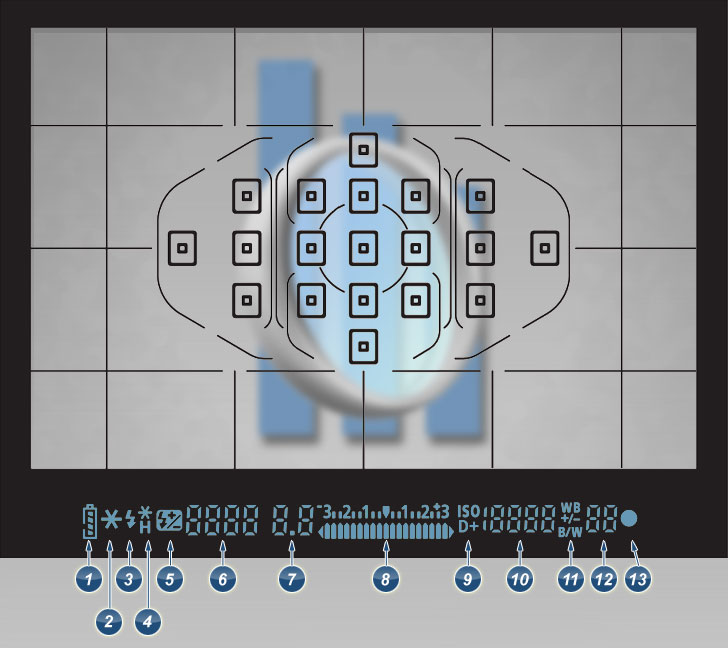
Let's discuss some of the key features now ...
Live View
As already mentioned Canon implemented a more intuitive approach for activating Live-View mode - when selected
(Live-View or movie mode) just press the start/stop button and that's it. You can activate the AF by either
half-pressing the shutter-release or the dedicated AF button.
Typical for Live-View the display shows a 100% view of the scene (just like the viewfinder). A very useful
feature is the image magnification which can be set to 5x and 10x - manual focusing is a joy here.
Furthermore different grids can be superimpose for compositional purposes.
Focusing in Live-View is possible as so-called "Quick mode" and "Live mode". "Quick mode" focuses much faster than "Live mode", but the scene view is interrupted
during the AF operation because the mirror flips down and up again in order to take advantage of the conventional AF system. "Live mode" is available with and without
automatic face detection and uses the CMOS sensor for focusing ("passive AF"). This is slower but potentially more accurate than the normal AF system.
Battery
Canon states that the LP-E6 battery provides sufficient energy for approximately 900-1000 images without flash and 750-800 with 50% flash usage - based on CIPA standards that is. That's highly impressive and actually not an overly brave statement although you should better expect 20% less in normal field conditions, more so when using Live-View and especially the movie mode. The supplied battery charger LC-E6 takes approx 2.5 hours for charging which is about average. Alternatively you can also purchase the BG-E7 battery grip which can double the amount of possible images when using two LP-E6 batteries. It's far less when using AA/LR6 batteries instead.
The simple battery indicator displayed in the viewfinder as well as on the external displays has 6 levels. It is also possible to check the exact charge state (in %) via a corresponding the menu option. The indicator seems to be reasonably accurate.
Pop-up Flash
The built-in pop-up flash unit with a sufficient guide number of approx GN 12 is TTL-controlled and has a flash coverage of up to 15mm focal length (35mm equivalent: 24mm) so it's matched with the EF-S 15-85mm f/3.5-5.6 USM IS "kit" zoom lens.It supports red-eye reduction and 1st and 2nd curtain sync with a maximum sync speed of 1/250s. Furthermore, the flash output can be adjusted in 1/2 or 1/3 steps up to +/-3 and the flash pops up automatically when taking pictures in automatic mode.
The flash coverage is fairly good for an internal flash unit but for the real thing you should consider an external system flash unit. These do also support high-speed synchronization.
Speed
The operational speed of the EOS 7D is extremely fast. The camera powers up virtually instantly and you'll not notice any delays
during operations in standard image mode. It takes a little longer when working in Live-View mode but then you won't really use this for action photography
anyway. The camera stores images with an amazing speed to CF memory cards. Canon states a burst processing rate of up to 126 JPEGs or 15 RAW images - this is
slightly less compared to other cameras but then the camera needs to store a much bigger amount of data due to the high megapixel count.
In high speed mode it can shoot with up to 8 images per second - this is fast enough even for professional sports photography.
AF Performance
The AF speed and the accuracy of the Canon EOS 7D are outstanding in daylight and still very impressive in dark conditions. Tt does support AF sensor handshaking
in Servo-AI AF mode so you can track a moving object across the AF sensor array. This is probably a reason alone for some to prefer the EOS 7D over the EOS 5D II
which has a weaker AF system.
The camera offers extensive AF configuration options - there're no less than 13 custom functions here and you've to consult the manual to understand all aspects
although the concepts are getting familiar after a short while. Just to mention the most important aspect - the AF selection modes. You can choose between:
- spot AF - manual selection
- point AF - manual selection
- AF point expansion (an AF point and its surround sensors) - manual selection
- zone AF (bigger AF groups) - manual selection
- auto-select AF - camera controlled
Well, that's certainly sufficient enough for me.
A really useful feature is the AF micro adjustment. Some of us did already experience the dreaded front-focus or back-focus problems of some lenses. So far
you had to send the lens (or even the camera) to the service in order to fix these issues. Using this feature you can do-it-yourself for up to 20 lenses in
+-20 micro-steps around the suggested focus point. Just to mention - this will not help for focus shifts when stopping down which is a problem of a few lenses
out there. It's only possible to define the adjustment per lens - not per focal length (which is e.g. possible on the Olympus E-30).
The AF performance in Live-View mode is quite a bit worse because the camera needs to interpret the data straight from the image sensor. However, you won't really
use Live-View for action photography anyway.
Metering systems
The metering system of the EOS 7D has also been improved over previous EOS DSLRs. To date they were "color-blind" and evaluated a scene based on luminance data with
priority on focus information. The EOS 7D features a new so-called Focus Color Luminance metering system (iFCL) which measures focus, color and luminance across 63
zones - sounds a bit like Nikon's 3D color matrix system. The new system works very fine in standard scenes but there're naturally still a number of outliers in really tricky
exposure situations where the camera simply can't know how to prioritize the exposure information. However, for those scene you can switch to the conventional
partial, spot and center-weighted-average metering modes.
White Balance
The camera does a relatively good job in natural lighting conditions but it does still struggle in artificial light conditions where you should either prefer to fall back to a flash unit (thus neutral light) or manual WB. We've also seen a few outliers in fairly conventional scenes. This is a field for improvements.
Dust Removal System
DSLR sensors are very prone to collecting dust so an important features is some sort of anti-sensor-dust system. Canon's "EOS Integrated Cleaning System" uses a combination of special coating and a AA-sensor filter shake to prevent dust on the sensor. The system is activated upon power on and power off. We haven't experienced any problems during our field tests so as far as we can tell it seems to work just fine. If the cleaning fails (which remains a potential problem naturally) it is possible to store so-called "Dust Delete Data". In order to take advantage of this feature you've to take a reference image of a white paper sheet (@ f/22 & infinity focus) - the camera will then analyze this reference image and store correction data for the recognized dust spots to all subsequent JPEG and RAW images. The dust spots can then be corrected via the supplied Canon DPP software.
|