|
Canon TS-E 24mm f/3.5 L II - Review / Lens Test - Analysis - conventional setup |
|
Lens Reviews -
Canon EOS (Full Format)
|
|
Page 3 of 5
 Let's begin with our technical analysis based on lens in its conventional setup with both the tilt as well as the shift aspect in their respective neutral settings.
Let's begin with our technical analysis based on lens in its conventional setup with both the tilt as well as the shift aspect in their respective neutral settings.
Distortion
TS-E lenses are designed with architecture photography in mind and one of the primary requirements is a minimum of image distortion. The Canon lens shows only a slight amount of barrel distortion (~0.9%) which is usually not disturbing.
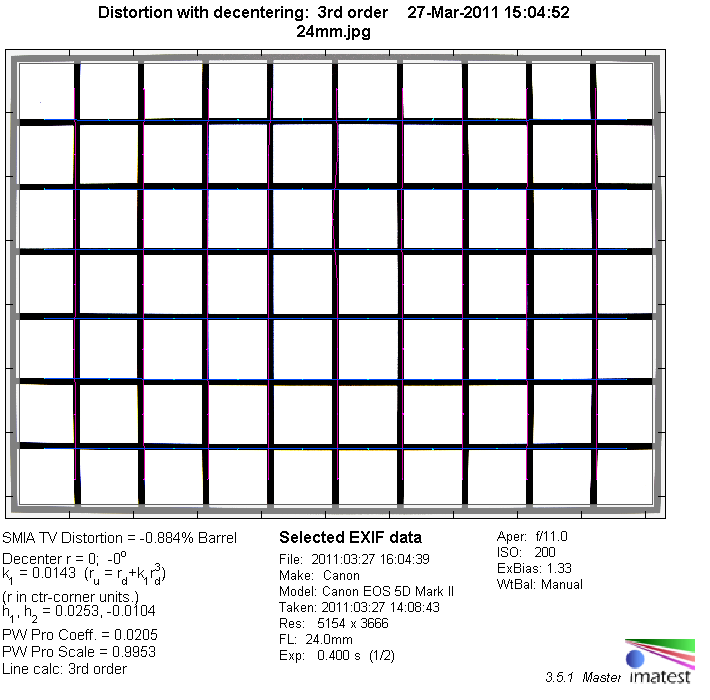
Vignetting
TS-E lenses are sort of over-designed in their neutral setup because the image circle is substantially bigger than the effective image field. Compared to conventional lenses, the TS-E 24mm f/3.5 L II produces only very slight vignetting on a full format DSLR. In absolute terms you will still be able to spot some vignetting at max. aperture (~1EV). The issue is not really field-relevant anymore from f/5.6 onwards.
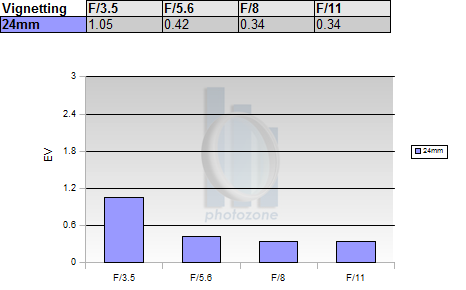 Just to illustrate the "sweet spot" effect at this setting - here's qualitative illustration of the effective image field vs the image circle:
Just to illustrate the "sweet spot" effect at this setting - here's qualitative illustration of the effective image field vs the image circle:
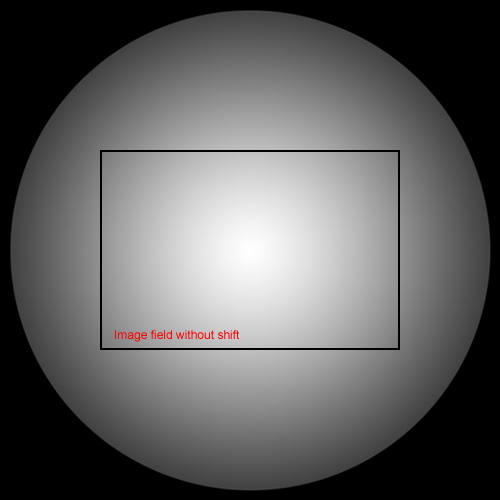
MTF (resolution)
The Canon delivers very impressive resolution figures at its conventional setup. The image center is already exceedingly sharp at f/3.5 and basically hitting and probably exceeding the limits of the camera sensor. The image center is so-called "diffraction limited" because the maximum performance is already present at max. aperture. The borders and corners are also very sharp here already. There's only a marginal increase in technical quality when stopping down to f/5.6. At f/11 and of course more so at f/16, we're seeing some more diffraction effects which lower the image quality but the lens remains perfectly usable.
Please note that the MTF results are not directly comparable across the different systems!
Below is a simplified summary of the formal findings. The chart shows line widths per picture height (LW/PH) which can be taken as a measure for sharpness.
If you want to know more about the MTF50 figures you may check out the corresponding Imatest Explanations
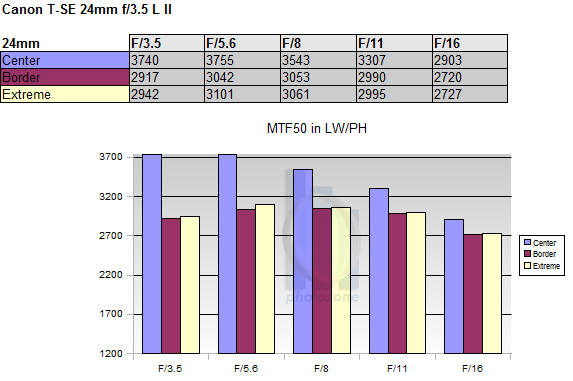
Chromatic Aberrations (CAs)
Canon has done an excellent job regarding the reduction of lateral CAs (color shadows at hard contrast transitions). They vary around 0.4px at the image borders which is hardly visible and not relevant anymore.
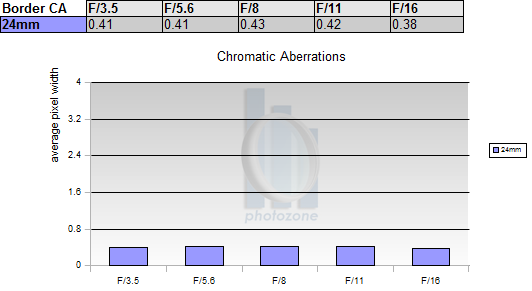
|