|
Page 2 of 6
General 

Body Quality
Upon the first contact you can notice the comparatively high build quality of this consumer DSLR - there're no creaks or rattles. The construction is based on a high quality plastic shell on an internal metal structure. The grip and the thumb-rest on the back are well rubberized although to a lesser degree than e.g. on the EOS 50D.


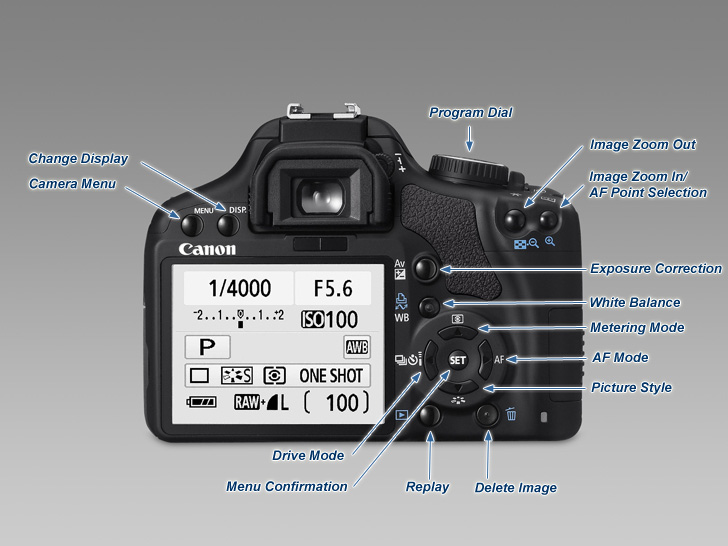
Body Handling
Canon seems to be convinced that they've reached the control layout nirvana because there are no significant changes to the predecessor models besides the more rounded edges and a smoother surface. There's surely some truth in this because the (global) handling concept is a proven one since about 20 years and most of the competition has actually followed the Canon ergonomics (although they would never admit that naturally). Consequently you should be able to get familiar with the camera in no time if you've used another modern DSLR before. Anyway, enough of the babbling ... the main controls of the Canon EOS 450D are located on the right side and can be operated with just one hand. The exposure-relevant actions like shutter speed, aperture and ISO sensitivity rely on the main dial to switch between the modes.
Unlike the EOS 50D or the EOS 1D series the camera has no secondary dial on the back - obviously in order to keep the manufacturing costs down to a sane level. However, this means that you've to press a button in conjunction with the main dial for most functions. That's including exposure compensation - something which you usually tend to do fairly often in the field.
Setting the white balance manually is a bit of a cumbersome procedure compared to other cameras - you've to take a reference image to set its WB data as custom WB via a menu option. A dedicated instant WB button (without the need for a reference image) would have been more appropriate here.
Another issue is the positioning of the ISO-button on the top of the body. It's somewhat too close to the main dial requiring finger acrobatics to change ISO settings while shooting. The ISO values can be selected in "full stops" only (100,200,400,800,1600).
The buttons for metering mode, AF mode, picture style and drive mode are positioned (clockwise) around the menu confirmation button. The metering mode button in combination with the main dial allows you to choose between evaluative (multi-segment), partial, spot and center-weighted-average metering so you don't need to enter the camera menu to do so.
The AF mode button located to the right of the menu confirmation button can be used to switch between three focus modes
- "one shot" - suitable for still subjects. You can also take advantage for FTM (full-time manual focusing) with most USM lenses here.
- "AI servo" - suitable for object tracking.
- "AI focus" - camera-controlled AF mode selection
A manual selection of one of the 9 AF sensors is also possible via the arrow buttons. DSLRs residing more up the food chain tend to offer a joystick nowadays which feels less cumbersome in comparison.
Typical for the Canon system you can select manual focusing via a lever on all EOS compatible lenses. The picture style functionality allows you to tune the JPEG output (if desired):
- Standard
- Portrait
- Landscape
- Neutral
- Faithful
- Monochrome
- three more user defined styles
The 4th button in this group is dedicated to the drive modes
- single
- continuous
- self-timer/ remote control
- 2 seconds self-timer
- continuous self-timer

Typical for many entry-level DSLRs the visual handling concept is centered around the display. The big 3.0” LCD (230.000 pixels) powers up on demand e.g. once the shutter release button is pressed. The TFT screen has a good quality although it's a bit coarse by the very latest standards. In combination with the zoom function (up to 10x magnification) it's pretty usable to judge the exposure accuracy of the images - that is unless you're working in bright sunlight. This is still a problem with today's displays but the instant histogram should be good enough in such situations.
The menu actions are straight forward and in line to what we're used to. The camera provides different options for image reviews including an RGB histogram and a clipping functionality. Canon implemented also a "My Menu" mode to access all favorite menu items in just on tab.
The new Canon EOS 450D is a bad example in respect to backward-compatibility because neither the battery nor the compact flash from Canon’s predecessor models can be used. The new LC-E5 battery is slimmer once more and SD-cards are used instead of the bigger CF-cards. Regarding the very moderate price levels of these accessory items this "progress" is forgivable though.
Nevertheless the Canon EOS 450D is obviously more than just a plaything with very good ergonomics even for serious photographic tasks (apart from the lack of reputation to please the snobs naturally).
Viewfinder
Even through the viewfinder is larger and brighter than viewfinders of other DSLRs in this price range, it is still disappointing in relation to upper class bodies - that's no surprise regarding the reduced price point naturally. However, compared to the predecessor models the situation is finally getting better - even for spectacle users - and it's surely one of the better implementations in this class now.
The viewfinder has a coverage of approx. 95% and a magnification of approx. 0.87x and a dioptre correction from -3 to +1.
The amount of exposure-relevant information in the viewfinder is rather scarce showing not much more than the key exposure data - you will not find any information about the chosen metering nor white balance mode for instance. The AF sensor marks in the viewfinder are illuminated according to the confirmed focus.

Live View
Live-View has now reached the shores of the consumer-grade EOS cameras. It provides real-time viewing of your scene via the camera's TFT display rather than the optical viewfinder. Once enabled via a dedicated menu option you can press the -button to
activate the Live-View mode. The image data is read straight from the main sensor so it works with a mirror in upward position only.
Unlike the viewfinder the image's field of view on the display in Live-View mode covers almost 100%. Optionally you can also superimpose a grid for compositional purposes.
Activating the AF in Live-View mode is a bit awkward - instead of pressing the shutter release button you've to use the AE lock button.
It is also possible to zoom in and out of your scene by pressing the -button - the display format magnifies in two steps up to 10x (full view, 5x, 10x). This is pretty useful for manual focusing in Live-View mode.
Focusing in LiveView is possible as so-called "Quick mode" and "Live mode". "Quick mode" focuses much faster than "Live mode" but the scene view is interrupted during the AF operation because the mirror flips down and up again in order to take advantage of the conventional AF system. "Live mode" uses the CMOS sensor for focusing ("passive AF").
As you may have noticed already the camera uses a conventional display rather than an articulating one - this is a bit unfortunate because it limits the usability if you want to use the camera on a tripod or in extreme angles (e.g close to the ground or above your head).
Battery
Canon states that the new LC-E5 battery is good enough for approximately 500 images with 50% flash usage. This value is based on CIPA standards but it seems to be a reasonable estimation based on what we've seen in the field. However when using Live View Mode on a regular basis the battery life decreases noticeably. The supplied battery charger LC-E5 takes approx 2.5 hours for charging which is about average.
Pop-up Flash
The built-in flash unit is TTL-controlled and works fine in combination with the kit lens. The guide number of approx 13 is sufficient for a fill-in flash. 2nd curtain flash sync is available. The maximum sync speed of 1/200s is not overly speedy but pretty common in this class. The flash pops up automatically when taking pictures in automatic mode.
Speed
The operational speed of the EOS 450D is commendable in this price range. The camera powers up virtually instantly and you'll not notice any delays during operations most of the time except maybe in Live-View mode. The camera stores images with an amazing speed to SD memory cards. Canon states burst processing rate of up to 53 JPEGs (fine) and up to 6 RAW images. Using a fast SD card the burst of large, fine JPEGs is limited only by the available storage size. The Canon 450D can burst up to 3.5 images per second which is not fast enough for serious sports photography but surely for all other applications.
AF Performance
The AF speed and the accuracy of the Canon EOS 450D are impressive even with the cheap kit lens and also in dark conditions. The excellent AF speed also shows up in continuous AF mode. However, typical for all current EOS camera it does not provide any AF sensor handshaking during object tracking (unlike Nikon DSLRs for instance) so if you're loosing your target the AF may start to hunt into no-mans land.
Metering systems
The metering systems doesn't offer anything special beyond what we are used to from a other consumer DSLRs. Evaluative (multi-segment), partial, spot and center-weighted-average metering are available. The evaluative system is pretty reliable but for tricky scenes you may prefer to fall back to partial metering which gives you more control over the exposure process.
White Balance
The camera does a pretty good job in natural lighting conditions (minor magenta cast) but it does still struggle in artificial light conditions where you should either prefer to fall back to a flash unit (thus neutral light) or manual WB.
Dust Removal System
DSLR sensors are very prone to collecting dust so an important features is some sort of anti-sensor-dust system. Canon's "EOS Integrated Cleaning System" uses a combination of special coating and a shake filter to prevent dust and debris on the sensor. In field conditions this combination performs surprisingly well despite of several lens changes in dusty regions (the field testing was also done during a trip to Venezuela on not just into the city center).
|