|
Olympus E-620 Review / Test Report - Body Tour |
|
DSLR Reviews -
DSLRs
|
|
Page 2 of 7

General

Body Quality
The E-620 is a typical representative of the DSLR species - the body shape is quite conventional and there isn't anything wrong about this to start with. The camera is based on glass fibre reinforced plastics. It's not sealed against dust and moisture but no directly competing camera is. The whole construction feels very solid and that's including the 2.7" inch articulating screen. Both size and weight are about average as already mentioned.
Handling
The handling concept is a bit of a mixed bag. These days DSLRs have a main control dial either on the front near the shutter release button and/or on the side back very close to the thumb rest. Olympus does also follow this approach both on the E-3 and the E-30 but not on the E-620 (and the other consumer bodies). There's just one main control dial here and it sits on the top of the camera. While this may be a sort of classic layout (with respect to film SLRs of the pre-AF era) this is neither fish nor meat as we say here in Germany - it's basically not possible to handle it with your forefinger and it's not really conveniently positioned for being operated by your right thumb. The dial is positioned about 2cm upwards from the thumb rest so you've to twist your hand to reach it - that's at least the situation in my case. Applying exposure compensation by pressing the corresponding button near the shutter release in combination with the dial isn't overly convincing either. Being different compared to the competition doesn't really mean to be better here.
Typical for many entry-level DSLRs the visual handling concept is centered around the display. The 2.7” LCD (230.000 pixels) powers up on demand e.g. once the shutter release button is pressed. The articulated TFT screen has a good quality although it's not great in bright sunlight (as usual).
The rest is fairly conventional again. The exposure mode dial is located on the top right side of the camera whereas the technical settings can be mostly adjusted on the back. The technical and menu settings can be controlled via the so-called "super control panel" or in other words - the external display in data mode. These settings can be adjusted via the usual "navigation button" array on the back. These are multi-purpose buttons: In the conventional viewfinder mode these buttons are assigned to WB, AF, ISO and metering functions. In LiveView mode the meaning is different according to the selected "Info" mode - e.g. in AF mode they're used for the positioning of the AF field. It gave me a bit of an overloaded impression actually. Both the "Info" as well as the "Menu" button are located to the left so they don't have a logical connection to the navigation button on the right. This isn't really overly annoying but grouping logical control units would have been better (like e.g. on the Panasonic L10)..
The ISO values can be selected in "1/3 f-stops" (100,125, 160, 200, etc. pp). Olympus also added a popular feature from the compact digital camera - Auto ISO. Obviously you risk ending up in high ISO land so you should probably prefer manual ISO selection if you want to control what's going on here.
Setting Auto-White-Balance or a predefined WB mode like "Cloudy", "Sunny" or "Custom" is as easy as pressing the WB button and choosing the preferred mode here. Manual WB is not overly well implemented unfortunately. The camera has a "FN" (function) button which can be programmed to serve as "one touch WB" button - in this case manual WB is as easy as pressing this button combined with the shutter release button. Perfect. However, if you've assigned a different feature to the FN button you're lost - that's somewhat of an odd approach here.
The AF mode button provides access to a set of AF modes (Single-AF, Continuous-AF - with or without manual focusing and manual focusing only). The AF sensor selection button gives you control over the 7-area focusing array where you can either choose between a specific individual AF point or the whole AF array.



Viewfinder
As mentioned before the viewfinder has seen an upgrade (95% coverage, 0.96x magnification) from the existing consumer DSLRs from Olympus which were renowned for their "tunnel view" here. It's naturally not as good as in a full format DSLR a la EOS 5D II or so but it compares also favorably against the directly competing APS-C DSLRs. The viewfinder data is finally no longer located to the right side but moved to the bottom where the information is simply more readable and less cramped. The amount of information in the viewfinder is quite good - beyond the exposure relevant data you can check the metering mode, the ISO setting, the program mode just to name the most important aspects. The AF sensor marks in the viewfinder are illuminated according to the confirmed focus.The dioptre can be adjusted between -3 to +1.

Live View
Olympus has been at the forefront of providing LiveView and the feature is naturally also implemented in the E-620. It provides real-time viewing of your scene via the camera's TFT display rather than the optical viewfinder. LiveView is activated via a dedicated button on the back - after pressing it the mirror pops up and the display shows the scene with a 100% coverage. Optionally you can also superimpose a grid or a live-histogram for compositional purposes.
It is also possible to move into and out of your scene by pressing a corresponding mode via the info button.
The display format magnifies up to 10x. This is pretty useful for manual focusing in Live-View mode.
Focusing in LiveView is possible via so-called "Phase detection AF" and "Contrast AF". When choosing "Phase detection AF" the scene view is interrupted during the AF operation because the mirror flips down and up again in order to take advantage of the conventional AF system. In "Contrast AF" mode the camera takes advantage of a direct reading of the sensor image data for focusing but unfortunately not all lenses are supported (for whatever reason) and it's a comparatively slow implementation.
Battery
According to Olympus the BLS-1 battery should last about 500 shots. This may be accurate by CIPA standards but in real life conditions - that is including the partial use of LiveView and shooting with activated flash - it felt more like 350. This is about in line to other DSLR. It's good to see that Olympus uses the same battery for their E-4xx seires as well as for the new E-P1 - a quite seldom sign of compatibility here.
Pop-up Flash
The built-in pop-up flash unit is TTL-controlled and, within its limits, it works fine in combination when using it with the kit lenses. Typical for build-in flash units it does not illuminate the whole image field anymore when using bigger wide-angle lenses like the Olympus 12-60mm because the lens (or a lens hood) blocks part of the flash in this case. The guide number of approx 12 is sufficient for a fill-in flash and very basic full flash applications. 2nd curtain flash sync is also available. The maximum X-sync speed of 1/180s is about average in this class. However, a high-speed FP flash is also available (at cost of effective light output).
The flash pops up automatically when taking pictures in automatic mode. The flash output can be adjusted in 1/3EV steps up to +/- 2.
Speed
The operational speed of the E-620 is good. The camera powers up virtually instantly and you'll not notice any delays during operations most of the time except in Live-View mode. The camera can shoot continuously up to 5 RAW images. In JPEG mode the number of images is limited by the speed of the compact flash/xD card. The E-620 can shoot up to 4 fps but that's only true in manual focus mode. In continuous AF mode, and that's where it really counts, it's around 2.5 fps which is not all that impressive anymore.
AF Performance
The old 3-point AF system used in the previous consumer grade DSLRs by Olympus was often criticized in other reviews. Here at PZ we didn't really have major complaints except regarding its AF tracking performance. The E-620 has an improved version with a new 7-point AF sensor array which is a good balance between scene coverage if you want the camera to handle the situation and the ability to select individual AF points manually. This so-called phase-detection AF system is both fast and accurate. The AF tracking capabilities are about average for a camera in this class and better compared to the old system. Selecting an individual AF point is as easy as pressing the AF selection button and turning the control dial.
A real cool thing is the ability to adjust the AF in the setup. More experienced users have surely heard of front-/back-focusing problems with specific lens samples - these flaws can be compensated in the camera on a per lens basis. For zoom lenses you can specify a correction factor for both the wide end as well as the tele end of the range. That all said this problem is not as common as in the classic camera systems such as Canon or Nikon but it's a nice thought to have this option here.
The contrast-detection AF used in LiveView mode isn't quite as capable as the conventional AF mode. The AF speed is significantly reduced and it struggles to lock on at times. The AF tracking is basically useless. On the plus side it's possible to AF at any place within your scene by moving an "AF box" to the corresponding image portion via the navigation buttons. As already mentioned above its possible to enlarge this AF box in LiveView mode (up to 10x) which is an excellent way to achieve max. accuracy via manual focusing.
The manual focus implementation is somewhat different compared to other SLR systems - the focus ring has no mechanical link but it's rather operated "by wire" (reads: it takes advantage of the lens focusing motor). This may sound a bit complex but there isn't really anything wrong with this once you accepted the idea.
Metering systems
You can select 5 different metering modes:
- Digital ESP metering (multi-segment)
- center weighted metering
- spot metering
- Highlight-control spot metering
- Shadow-control spot metering
The first 3 will probably sound familiar to most of you whereas the last 2 are relatively unusual. The are meant for extreme situations where most of the scene is either very bright or very dark thus fooling the metering system of the camera. The capability of the ESP metering is quite good but it's always advisable to check the resulting histogram for problems. Both AE-lock as well as AE bracketing are also available.
This does apply to the conventional (viewfinder-based) metering. In LiveView the camera can actually take advantage on the real scene data rather than the metering sensor. Consequently the global metering accuracy is significantly higher in this mode so if you're unsure about the light situation in your scene it may help to use LiveView. That said LiveView will not help regarding the correct exposure of a scene -portion- although the direct visual feedback via the scene may give you a little guidance here.
White Balance Performance
It's difficult to evaluate the performance of the AWB (Auto-White-Balancing) in studio scenes. The results can vary greatly dependent on the setup so we don't really look into a standardized process here. In field conditions the AWB system did a relatively decent job with a tendency towards a "warmer" color balance which is probably more appreciated by the target user group (amateur league). Just like the rest of the bunch it struggles in artificial light conditions so it's advisable to go for a manual WB approach here (unless you take advantage of a flash unit of course). Alternatively WB bracketing is also provided.
Image Stabilizer
Following the Olympus tradition the E-620 has an in-body image stabilization system which compensates camera shake by shifting the camera sensor. Compared to the lens-based IS systems a la Canon or Nikon this has obviously a cost advantage because it works for all lenses and there's no need for an extra aka alien IS group in the lens. The system has a claimed efficiency of up to 4 f-stops. As usual you should take this with a grain of salt. This value may be reached in optimal conditions but in our experience it was reliable up to 3 f-stops which is pretty great!
Dust Removal System
DSLR sensors are very prone to collecting dust so an important feature is some sort of anti-sensor-dust system. Olympus seems to have a leading edge here thanks to its proven "Supersonic Wave Filter". It uses ultrasonic vibrations to shakes dust off the filter in front of the sensor. This solution is very reliable although you should check the sensor condition every once in a while by taking a test image of a uniform scene (sky, white paper) at -say- f/22.
Other Features
The E-620 has naturally some further features beyond the mainstream and, of course, some are more useful than others.
- pixel mapping - the sensor can develop dead pixels over time. Initially these are masked at production time but it's a Olympus tradition to provide a user-selectable pixel-mapping feature via the menu
- image aspect - the native format of the sensor has a 4:3 aspect ratio. Other than that it's also possible to set an aspect ratio of 3:2, 16:9 and 6:6. This setting affects JPEGs only - RAW files remain untouched. Please note that this is merely an automatic cropping feature similar to the corresponding post-processing on your PC. The E-620 has no (bigger) multi-format sensor like the Pansonic GH-1.
- multiple-exposure - you can overlay 2 images during run-time and 3 RAW files in playback mode.
- "art"-filters - the camera supports 6 art filters - "Pop-Art", "Soft-Focus", "Grainy Film", "Pin Hole", "Light Tone" and "Pale&Light Color". These are certainly funny gimmicks but it's also possible to apply all these filters during post-processing without loosing your base image.
There're more of course but listing all of them is beyond the scope of a review about the core aspects.
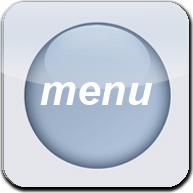 | Handling
 |
|
|