|
Page 2 of 7
General 

Body Quality
At first glance the Panasonic DMC-G1 looks like a classical Digital-SLR camera including the "pentaprism housing" which is technically not necessary anymore. The quite lightweight construction is based on a plastic shell and leaves a decent first impression. This is reconfirmed by the comparatively low weight of around 427g, including battery plus SD card and 643g including the dwarfish kit lens. The grip has a height of around 65mm so there is definitely no space for a paw and even common hands will have problems to find a comfortable position on the thumb-rest, which is not rubberized unfortunately.
In other words, the very small Panasonic DMC-G1 has a lightweight body with no creaks or rattles, a big tiltable LCD monitor and certainly the qualification of a beginner camera but it's not meant for tough environments.



Body Handling
The Panasonic control concept is convincing. All main controls are located on the right side and can be managed with just one hand.
The exposure-relevant actions like shutter speed, aperture and exposure compensation rely on the front dial. The front dial can be
pressed to switch between the different modes. This concept helps to reduce the weight and complexity of a camera, but in real
life the mode switches permanently as the dial is pressed inadvertently and this is quite annoying.
 Beginning on the left side, there is the [LVF/LCD]-button for switching between the LCD monitor and the
Live View Finder. Above this button is the focus mode dial, including the common servo modes auto focus
single, continuous and manual focus and furthermore the flash open lever.
Beginning on the left side, there is the [LVF/LCD]-button for switching between the LCD monitor and the
Live View Finder. Above this button is the focus mode dial, including the common servo modes auto focus
single, continuous and manual focus and furthermore the flash open lever.
The mode dial, with a drive mode lever plus a power switch and a [Q.MENU]- and a [FILM MODE]-button,
are located on the right top of the camera. The drive modes include single, burst, auto bracket and
self-timer mode. The quick menu can be used to access some of the menu settings more easy, while the
film mode button changes tone of the color for the pictures.
The playback- and the [AF/AE LOCK]-button are positioned below the mode dial, close to the thumb-rest.
Beneath the thumb-rest lies the [DISPLAY]-button, for changing the information displayed on the playback
screen, followed by the buttons for ISO, white balance, functions and AF area, which are positioned
clockwise around the menu confirmation button. These buttons also serve as navigation keys when accessing
the menu and can be handled easily while looking through the viewfinder. The functions-button can be
configured to access metering mode or aspect ratio, image quality, i.exposure or guide lines directly.
Last but not least is the delete-/preview-button for deleting picture in playback mode or confirm the
effects of aperture and shutter speed in shooting mode. A quite unusual position for a DOF-button,
but still somewhat comfortable when thinking of the use in combination with the live view display.
All buttons below the thumb-rest lie under the thumb and can be pressed by mistake while shooting. This
can cause unwanted actions and is bothersome over time.
Viewfinder
It's the viewfinder that should make the Panasonic DMC-G1 a "New-Generation Digital Interchangeable Lens Camera". The Live View Finder, with a resolution of 1.440.000 dots, reduces the conventional combination of a moving mirror and a focal plane shutter to the latter.

(Panasonic Press Release Information)
The Live View Finder has a coverage of almost 100%, a magnification of approx. 1.4x and a dioptre correction from -4.0 to +4.0.
Additionally, the displayed screen on the viewfinder can be set to viewfinder or LCD monitor style and grid lines
as well as a histogram can be superimposed on-demand.
Comparing to an optical viewfinder there are advantages and disadvantages. The Live View Finder appeals brighter due to
a sort of "low-light amplifier" and gives more control in very low light situations, but with a very noisy viewfinder image.
Furthermore, it has an exemplary coverage of almost 100% and it is fully customizable with three different types of guiding
lines and a histogram. And finally the Live View Finder is very useful in bright weather conditions, as it can be used as a
playback screen.
Besides that, the Live View Finder shows its weakness in sports photography, as the refresh rate after a shot is too slow
to track the target. Additionally, all electronic thinks reduce battery live and the Live View Finder is - like a live
view display - very power-hungry.
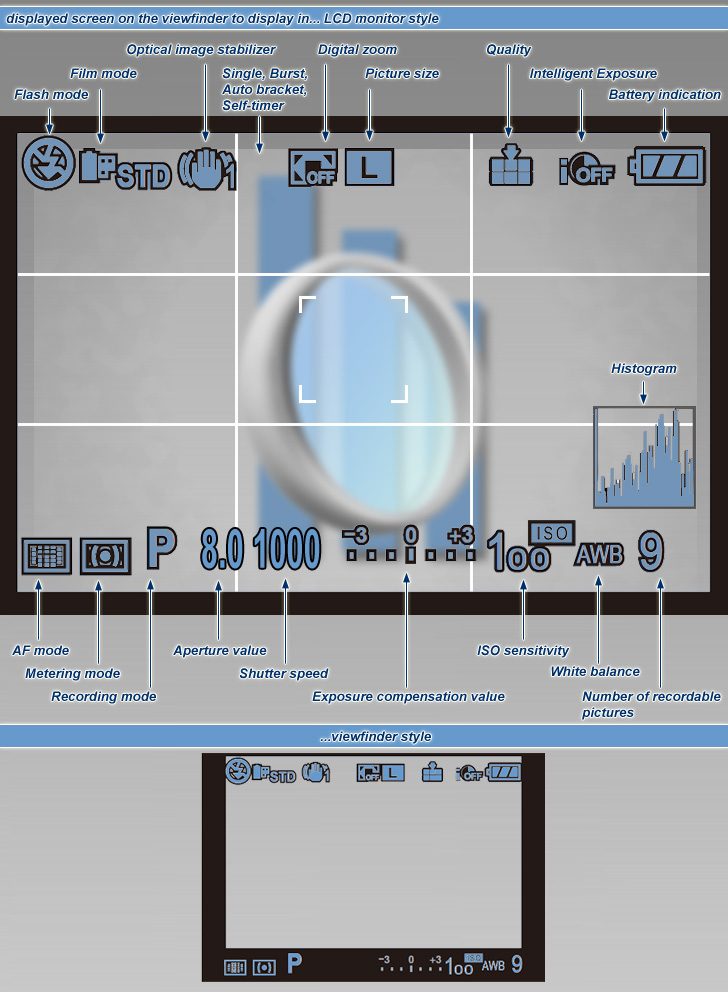
Live View
Panasonics' full-time live view is one of the most intuitive implementation of this useful feature. The combination of
real-time viewing via the camera's TFT display - with almost 100% coverage - and the marvelous free-angle 3.0inch polycrystalline
TFT LCD leaves nothing to be desired.
In manual focus mode it is possible to zoom in the subject by rotating the focus ring to enlarge the scene about 5 times and up to
10 times in combination with the front dial. This is a cool feature and makes Panasonic's live view even more intuitive.
Furthermore, the enlarged area can be moved by pressing the navigation keys. This is pretty useful for manual focusing in Live-View mode.
Finally, optional grid lines for compositional purposes and a histogram can be superimposed on the display.
Battery
Panasonic states that the new DMW-BLB13E battery provides sufficient energy for approximately 330 images.
This value is based on CIPA standards, but it seems to be a reasonable estimation based on what we've seen
in the field. However, when using Live-View Mode on a regular basis the battery life decreases noticeably.
The supplied battery charger DE-A49C takes approx 2.5 hours for charging which is about average.
Pop-up Flash
The built-in pop-up flash unit is TTL-controlled and works fine in combination with the Panasonic
kit lens.
The fill-in flash has a sufficient guide number of approx 11 and supports red-eye reduction, slow-,
1st curtain and 2nd curtain sync with a maximum sync speed of 1/160s. This is not overly speedy, but
fast enough for this class. Furthermore, the flash output can be adjusted in 1/3EV steps up to +/- 2.
The flash doesn't pop up automatically when taking pictures in automatic mode. This is
no show-stopper, but quite strange for a beginner camera.
Speed
The operational speed of the Panasonic DMC-G1 is commendable in this price range. The camera powers up
virtually instantly and there are no noticeable delays during operations most of the time. In addition,
the G1 can shoot continuously up to three pictures per second consecutively when shooting in JPEG-Mode,
but the number of continuous RAW images is limited to only seven frames.
This is not fast enough for supersonic action photography, but surely fast enough for the first sport
shot experiences.
AF Performance
The AF speed of the Panasonic is surprisingly fast and highly accurate, although there is no conventional AF system.
Unfortunately this doesn't apply to continuous AF. Due to the contrast AF the AF tracking performance is about average, but still good for a beginner camera and more so compared to a normal digicam.
The missing conventional AF system is somewhat of a showstopper because there are only two dedicated micro-four-thirds lenses and the contrast AF is incompatible to many four-thirds lenses.
Metering systems
The metering system doesn't offer anything special beyond what we are used to from other beginner cameras - multiple-,
center-weighted- and spot-metering are available. The multiple system is quite reliable. However, the Live Histogram in the viewfinder helps you immensely here anyway - this is a major improvement over DSLRs which can only give you an estimation of the exposure setting of a scene.
Dust Removal System
Digital camera sensors are very prone to collecting dust and the G1 is no exception, but Panasonic uses Olympus proven
"Supersonic Wave Filter" with ultrasonic vibrations, which shakes dust off the filter in front of the sensor. This solution
is very reliable but ...
 ...today's dust removal systems have one strong opponent - the lens. Every time you exchange a lens dust will ultimately
enter the camera and the "Supersonic Wave Filter" will care about it when it powers up. But why are we seeing dust on the
upper picture - how is this possible? Dust can still enter the sensor chamber during zoom operations by sucking in air
...and dust - and the "Supersonic Wave Filter" operates during start-up only, so dust may still settle on the sensor
while shooting.
...today's dust removal systems have one strong opponent - the lens. Every time you exchange a lens dust will ultimately
enter the camera and the "Supersonic Wave Filter" will care about it when it powers up. But why are we seeing dust on the
upper picture - how is this possible? Dust can still enter the sensor chamber during zoom operations by sucking in air
...and dust - and the "Supersonic Wave Filter" operates during start-up only, so dust may still settle on the sensor
while shooting.
Verdict
At the first glance, the Panasonic DMC-G1 is an impressive beginner "New-Generation Digital Interchangeable Lens Camera",
but there are only a few lenses for the new micro-four-thirds standard and the price is comparatively high for a beginner
camera. The G1 is at least 150 Euros more expensive comparing to Canon's and Nikon's beginner product range.
Let's check the technical skills of the Panasonic DMC-G1 now ...
|