|
Imaging -
Imaging
|
Introduction
ACDSee has a long history in the image organization business and ACDSee Pro is the high-end
product of the company. Designed as a quite complete image management solution RAW file
conversion is only one among many aspects of the application so it may not
be totally fair to review it among a line of specialized RAW converters but the
product is capable to handle most RAW files and it is fairly close in concept to the
upcoming Adobe Lightroom or Bibble. Similar to these products ACDSee Pro is not limited to
(most but not all) RAW files - it can handle most of the popular image formats out there.
The handling of ACDSee Pro is more focused on simplicity rather than offering very detailed
controls so the target audience is surely more the broad consumer market rather than
professionals. Consequently the pricing of the product is fairly moderate at 130 US$.
|
RAW development mode:
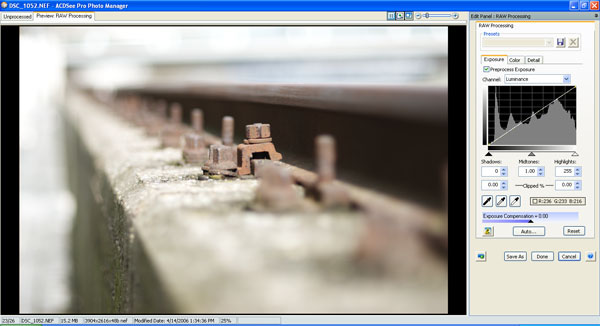
Generic development mode:
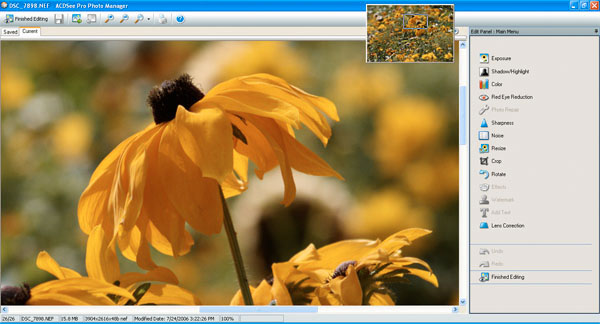
|
Workflow Concept
Regarding its historic origins ACDSee's primary strength is the organization of images.
Similar to other applications images can be rated within the usual 5 mark system. On top of
that it is also possible to assign images to freely defined categories - all combined
with a flexible filtering system and a configurable image browser (see below). It is
also possible to keep the thumbnails in a database for faster previewing. Image management
is certainly a highlight of the product.
RAW images can be either processed in a dedicated RAW or generic image development mode - the
reason for the separation is a bit mysterious because the majority of the RAW controls (and many
more) are also available in the generic mode and it is also possible to skip the RAW developer
altogether. Intermediate manipulation results are stored in the RAW development mode only.
The batch processing is only configurable on a global basis based on a previously
defined set of corrections.
Beyond these core functions ACDSee offers a range of further features such as printing,
CD/DVD creation, HTML album and slide show generation and some further gizmos.
|
Image browser (typical view):
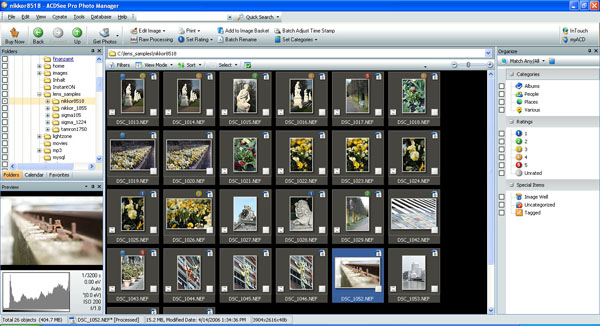
|
RAW Processing Controls
| CONTROL |
IMPLEMENTED |
| Basic Exposure | Yes |
| Auto Exposure | Yes |
| Highlight/Shadow (*) | Yes |
| Tone Curve | Yes |
| Lateral Chromatic Aberration (CA) | No |
| Purple Fringing (PF) | No |
| Vignetting | No |
| Distortions / Perspective | Yes / Yes |
| Rotate / Crop | Yes / Yes |
| Auto Lens Flaw Correction | No |
| Noise Reduction | Yes |
| Sharpening | Yes (USM) |
| White Balancing | Yes |
| Color Saturation | Yes (per color) |
| Color Vibrancy | No |
| Hot Pixel Detection/Masking | ? |
| Photo Organization | Yes (extensive) |
| Import Formats | many RAWs, most other popular image formats |
| Export Formats | most popular image formats (not DNG) |
Conversion Results
The resolution results of ACDSee Pro are rather unimpressive and at the low end of the
range of tested products. The Imatest analysis reveals pronounced under-sharpening and
it requires quite aggressive unsharp masking to overcome this softness. Straight JPEGs
from the cameras tend to be sharper than what you can achieve with this application.
The exposure correction within ACDSee is very solid with everything available from basic
(auto-)correction to highlight/shadow control as well as levels and a tone curve.
The color controls stick to the usual standards centered around saturation and
color balance.
Unlike the resolution figures the noise reduction works surprisingly well with a rather
limited effect of fine details. Unfortunately lens flaw correction is only possible
for distortions. CAs or Purple Fringing are out-of-scope. Funnily you can add
vignetting via an effect filter but you cannot reduce it.
The thumbnail generation is pretty speedy whereas the processing speed of image manipulation
operations is rather slow in comparison.
Conclusion
ACDSee Pro tries to fulfill many wishes while keeping the user interface simple. However,
the heart of the application remains image organization with everything else being
a satellite function - including the RAW converter. Consequently the RAW aspect works
fine but sometimes without the level of sophistication available in dedicated RAW converters.
The demosaicing algorithm is rather simple leading to rather low resolution results
and lens flaw correction is marginal. A batch-processing mode based on correction presets
rather than on individually corrected images may also not be to the taste of more serious
photographers. All-in-all ACDSee Pro seems to be more suitable to digicam (JPEG) users.
|