|
special thanks to Charlie Vigue for the D-SLR samples and Leif Goodwin for the Minolta Elite 5400 scan
Todays mid- to high-end digital camera tend to feature high megapixel
image sensors. That's nice regarding resolution (if the lens is capable
to resolve it) but the resulting surface for an individual photodiode
is limiting its ability to receive light. The consequence is sensor
noise. On P&S camera the problem starts to appear at about ISO 200
sometimes ISO 100, digital SLRs do a much better job here but somewhere
at or beyond ISO 400 it is even an issue here.
Film scanner suffer from a similar problem because at high scanning
resolutions film grain artifacts are a problem.
There're a couple of tools (as of december 2004) helping to reduce or
even
eliminate image
noise such as ....
- ASF GEM v1.0.2
available for Windows and Mac OSX
- Professional (99$, PS Plugin, supports 16bit)
- Home (49$, PS Plugin, supports 8bit)
- a
stripped-down version is included in ICE3 oder ICE4
film scanners
- NeatImage
v4.4 available for Windows and Mac OSX
- Home(+) (30$ ("+" incl. PS plugin 50$), supports 8bit,
limited batch processing)
- Pro(+) (60$ ("+" incl. action enabled PS plugin 75$),
supports 16bit, unlimited batch processing)
- NoiseNinja
v2.0.2 available for Windows and Mac OSX
- Home (bundle) (35$ (bundle incl. PS plugin 45$), supports
8bit,
no batch processing)
- Pro (bundle) (70$ (bundle incl. PS plugin 80$), supports
16bit, batch processing)
- Helicon Filter
available for Windows only
- Helicon Filter Free (Freeware, supports 8bit, no batch
processing, simple mode only)
- Helicon Filter Home (40$, supports 16bit, batch processing,
expert mode, some RAW formats)
- Helicon Filter Pro (50$, supports 16bit, batch processing,
expert mode, some RAW formats, includes Photoshop-plugin)
- Noiseware
available for Windows only
- Community Edition (Freeware for non-professional usage,
supports 8bit, no batch processing, no "intelligent" profiling)
- Standard Edition (26$, supports 8bit, & batch processing)
- Professional Edition (49$, supports 16bit & batch
processing)
- Photoshop Plug-in (69$, similar to Pro)
There're various algorithms to approach the issue (such as wavelet or
fourier transformation) but the details remain, of course, company
secrets. The applications above vary regarding ease of use
and, to some degree, efficiency so one size doesn't fit all here.
Within the scope of this review I used the (trial) pro versions of the
filter applications above.
User Interface
The applications follow two different approaches when it comes to
handling ...
- "formal" profiling tools following a two-stage workflow:
- NeatImage Pro+: First you have to select a
preferably plain colored region (e.g. sky) in the image. Based on this
NI does coarse analysis
of the grain/noise frequency. Thereafter you can let NI do some
fine-tuning. In the 2nd stage you can play around
with various settings how NI should apply the filter (amount of noise
reduction for specific target
frequencies). Before applying a certain setting to the whole image you
can select a subportion of the image area where you can see a preview
of the noise reduction.
- NoiseNinja works relatively similar to NeatImage. Instead of
one plain colored region you can select several ones (there´s
also an automated approach for this). After defining the noise patterns
it lets
you control the amount of noise surpression both in the luminance and
color channels. The interface layout shows you a portion of the
original image to the left and a processed subportion of this view to
the right.
- One-pass tools which are more or less "just" based on external
parameters:
- Helicon Pro does some hidden profiling under the skin
because it adjusts the
parameter settings relative to its detected noise profile (obtained at
image-load time). Thereafter you can define the level of noise
reduction in
highlights, mid-tones and shadows plus the radius of the noise
smoothing. The image presentation is evenly divided into two portions -
one for the original image and the processed variant.
- GEM Pro lets you can choose between coarse and fine noise
reduction. Coarse noise reduction didn´t prove to be a suitable
choice within the scope of this review so I focused on the fine noise
reduction variant. In this mode you can control the amount of noise
reduction, the sensitivity to details plus "clarity". Similar to
NoiseNinja there's a portion of the original image displayed to the
upper right and a processed subportion displayed in a larger window
area.
- NoiseWare Professional allows you to select between different
profiles as well as to store your own. Similar to NeatImage you can set
the amount of noise reduction for both chroma as well as luminance
independently as well as for a specific noise frequency range. You can
change between the processed and unprocessed image simply by clicking
into the image. Therefore the viewed image portion is pretty large.
On paper profiling tools should have a little advantage at least for
batch processing. Both NeatImage as well as NoiseNinja encourage you to
create profiles for the various ISO settings of your digital camera (or
film) by taking images of a color chart. The chart image will provide a
guidance of the color noise at the chosen ISO setting. You can also
download many of such profiles for various camara models. However,
manual fine tuning on a per image basis proved to be at least as good
if not better during my testing.
You may notice that there´re fine differences between the tools -
sentitivity to tonal range, profiles, smoothness, detail sensitivity -
none features all aspects.
Here're some screen shots of the primary tool dialogs just to give you
an idea of the interface design.
NeatImage (Plugin):
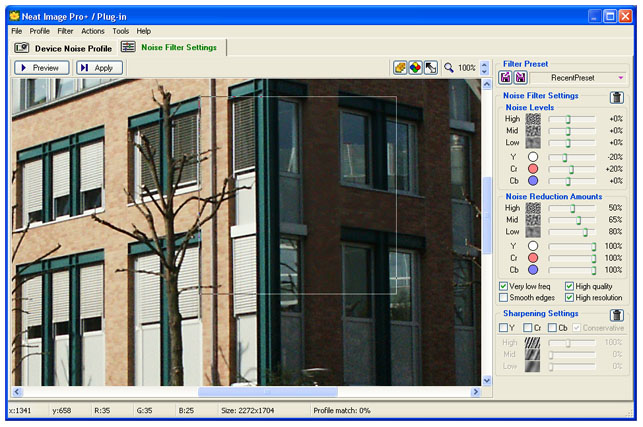
Noise Ninja (Plugin):
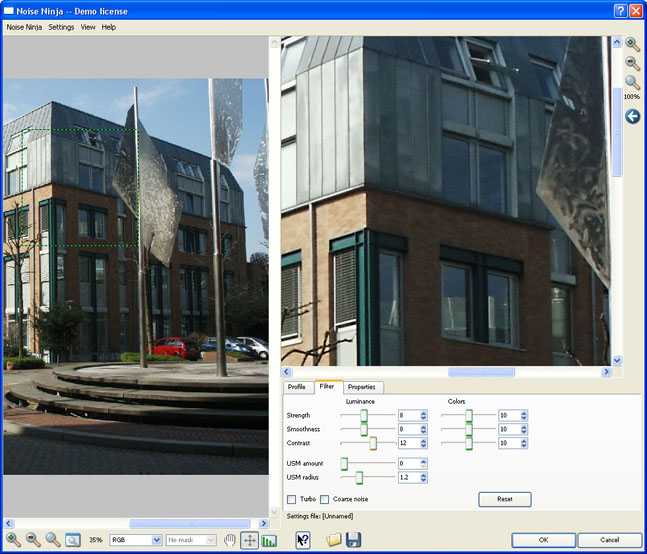
NoiseWare (application):
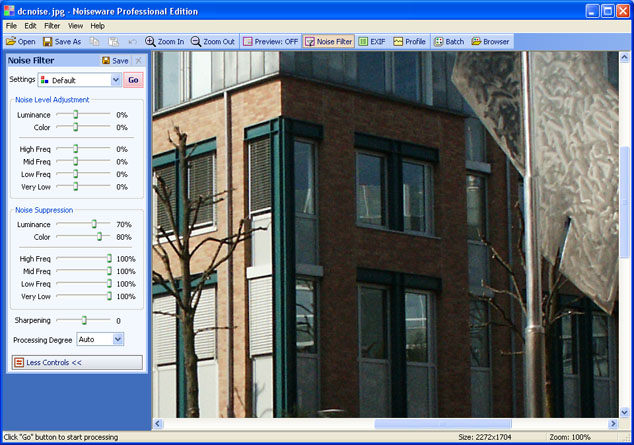
GEM (plugin):
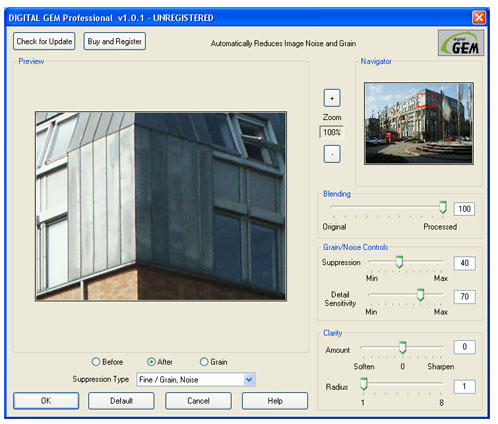
Helicon (application):
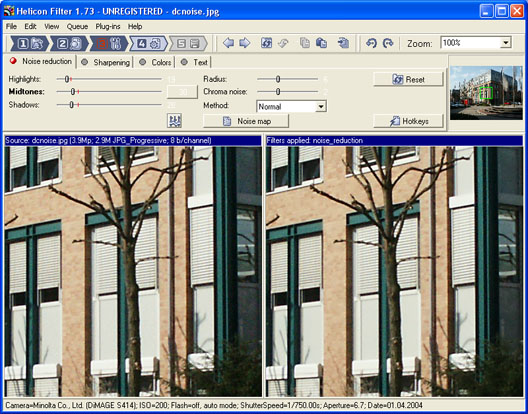
Now let´s go for results ...
Test Scope
Noise reduction doesn't come for free. It wil always
destroy some of fine details to a certain degree. That´s
especially true for the default settings of the all tools which tend to
be way too
aggressive.
During my testing I tried to find a balance between noise
reduction on the one hand and keeping details and contrast on the other
hand. THIS MEANS THAT I DIDN'T TRY TO PUSH NOISE DOWN TO ZERO!
All tools can do that with varying success but there're also no
exceptions regarding an unacceptable loss of details in this case.
I should also point out that these applications feature _numerous_
parameters so my chosen ones may not have been the perfect ones.
Therefore I encourage you to try some of the applications yourself and
take this review as a guidance only.
Test scenes include ...
- High ISO (800) night scene taken with a DSLR (Canon EOS 10D)
- Medium ISO (200) daylight scene taken with a digicam (Minolta
F414)
- Scan (ISO 100 slide film) from a Minolta Scan Elite 5400
Noise reduction: D-SLR nightscene
 
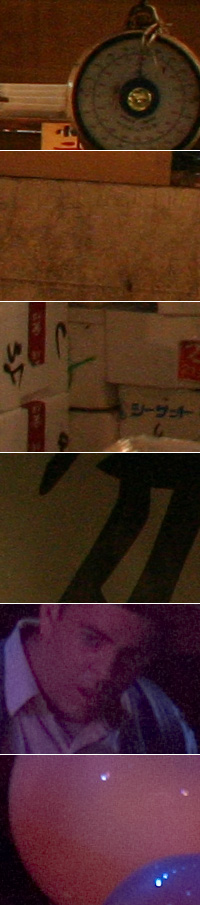
|
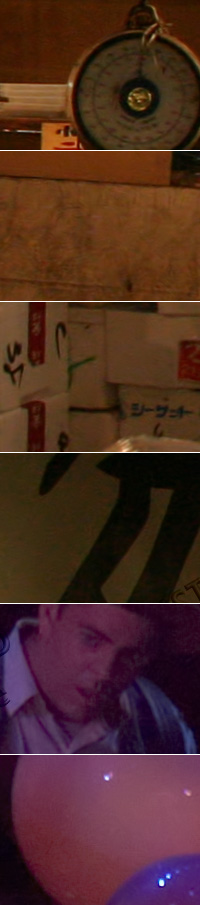
|
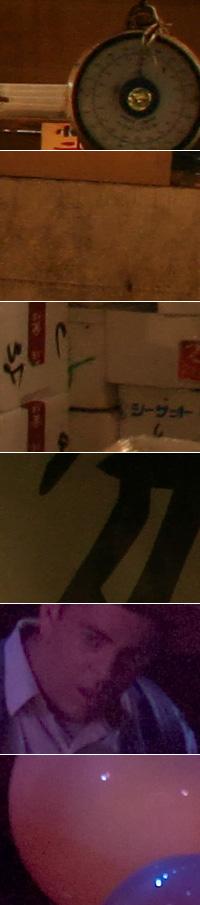 |
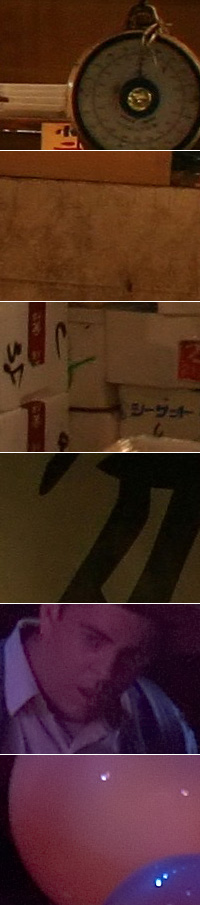
|
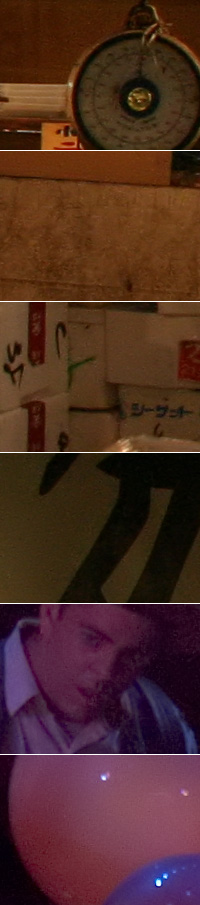
|
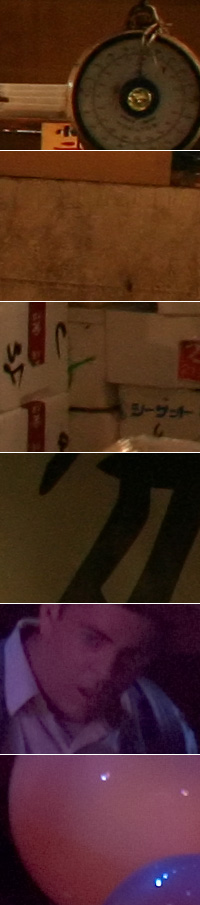
|
| "RAW" image |
GEM
|
Helicon
|
NoiseWare
|
NeatImage
|
NoiseNinja
|
Situation:
The original image shows quite an amount of chroma and luminance noise.
Some uniform colored portions. The last sample provides a smooth tonal
transition.
Analysis:
The GEMed variant still shows the some chroma noise best visibile in
the 4th image portion. Its remaining noise pattern is also somewhat
more blotchy than the others. Same goes for Helicon but to a much
lesser degree. NoiseWare is generally very good though there're some
more artifacts at contrast edges - seems as if the algorithms detects
edges here that it tries to preserve. NeatImage kept the most details
(see 2nd image portion). The NoiseNinja sample shows the least noise
but also a little less details and/or slightly reduced contrast - hard
to tell.
Conclusion:
As mentioned above there're numerous parameters to set so I'll not
declare victory for a single application here. NoiseWare, NeatImage and
NoiseNinja are too close to call. Helicon follows very closely with GEM
some distance behind.
PS: The trial version of GEM embeeded some watermarks into the
final results which is partially visible here and there.
Noise reduction: Digicam


|

|

|

|

|

|
"RAW" image
|
GEM
|
Helicon
|
NoiseWare
|
NeatImage
|
NoiseNinja
|
Situation:
The original image contains a wide variety of luminance
variants with an appropiate amount of color noise, less so luminance
noise (all portions except the the 2nd one). The 2nd portion may
provide a hint regarding uniform colored objects. The third image
portion shows some quite washed out details.
Analysis:
The first image portion indicates that NoiseNinja produced reduced
contrast and/or saturation. NeatImage and GEM have the least perfect
car though NeatImage kept
most details (see the bush). Helicon and NoiseWare reduced most of the
remaining
details in the stone pattern (3rd portion), the GEMed image shows still
some color
noise here (blotchy again). NeatImage and NoiseNinja kept the most
details - still
reduced though. NeatImage and GEM show the best 4th portion. NoiseNinja
produced reduced contrast and NoiseWare had problems at the edges here
again. Helicon feels a little coarse. Regarding the 5th image portion
(sky) the differences are minor except NoiseNinja still showing a
little noise here.
Conclusion:
No tool is perfect but NeatImage seems to offer the best compromise in
this round closely followed by NoiseWare. Helicon is somewhere in the
middle of it all. For most aspects NoiseNinja was good but it reduced
image contrast. GEM wasn't that impressive regarding color noise.
Noise reduction: Scanner

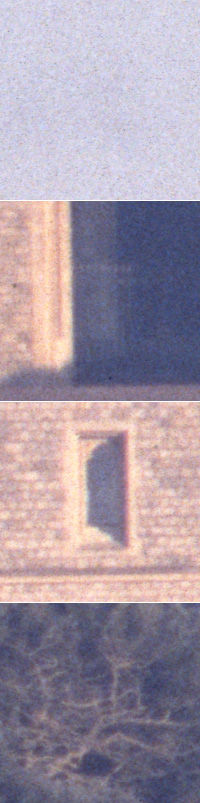
|

|
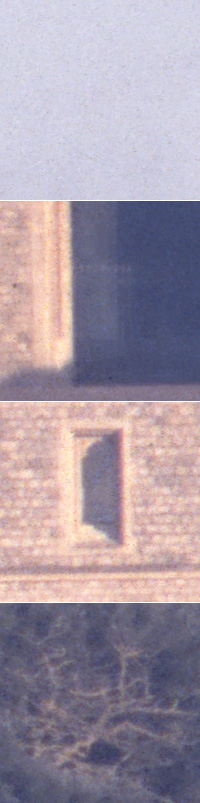
|

|

|

|
| "RAW" image |
GEM |
Helicon |
NoiseWare |
NeatImage |
NoiseNinja |
Situation:
At 5400dpi the scan provided an extremely coarse grain pattern
- a tough task despite rough details. To my surprise the Minolta
scanner produced also some strong color noise.
Analysis:
It proved to be impossible to remove all grain artifacts without
blowing away all details. It was interesting to observe the resulting
and remaining grain/noise pattern though. GEM produced the least high
frequency noise but the result is very blotchy. Helicon is much better
though the noise pattern is still a little coarse. NoiseNinja didn't
deal that good regarding the luminance noise. NeatImage and NoiseWare
take the two top ranks with a slight advantage for NoiseWare I think -
a little less blotchy though slightly more high frequency noise. The
iron gate in the shadow (2nd portion) didn't really provide a clear
guidance for a winner regarding detail recovery - Helicon and Noiseware
produced slightly coarse edges and the GEM result is somewhat blotchy
again. The wall is best with NeatImage followed closely by GEM
and NoiseNinja. NoiseWare produced strong artifacts at contrast edges
again here - the contrast is also lowered. Helicon seems quite coarse
though contrast and details are fine. The final portion shows a part of
a tree. I have to admit that there's little to conclude here. If
anything NoiseNinja produced a slighly reduced contrast again, GEM
produced the least details whereas Helicon kept the most ... but
there're little clearly defined details here anyway.
Conclusion:
All-in-all NeatImage is a quite clear winner here followed by
NoiseNinja, NoiseWare, Helicon and GEM (in that order). BTW, it
required some extensive fine tuining to produce good results with
Helicon here (a high radius saved the day - not really an obvious
setting).
Final Conclusion
And the winner is ... probably NeatImage. However, I should mention
that I also have the most experience with it - in fact I purchased it
earlier this year. More tool experience will ultimately result in
better images. So besides NeatImage you should also take a closer look
at NoiseNinja. It was almost as good though it produced a slightly
reduced contrast in my book. I'd rate NoiseWare as the best one-phase
processing tool - this has some advantages regarding handling. Its
major flaw are relatively coarse results at contrast edges which is
probably meant to keep details here. Helicon showed no major weaknesses
but no major strengths either. GEM was once king during the high-noon
times of film scanners but it seems as if they weren't able to keep up
the pace of the competition.
|